About GPT AI
GPT (Generative Pre-training Transformer) is a language model developed by OpenAI. It uses deep learning techniques, specifically a transformer neural network architecture, to generate human-like text.
GPT-3 is the third iteration of the model and it has been trained on a dataset of over 570 GB of text, making it one of the largest language models to date. GPT-3 has been used in a variety of natural language processing tasks, such as language translation, question answering, and text generation, with impressive results.
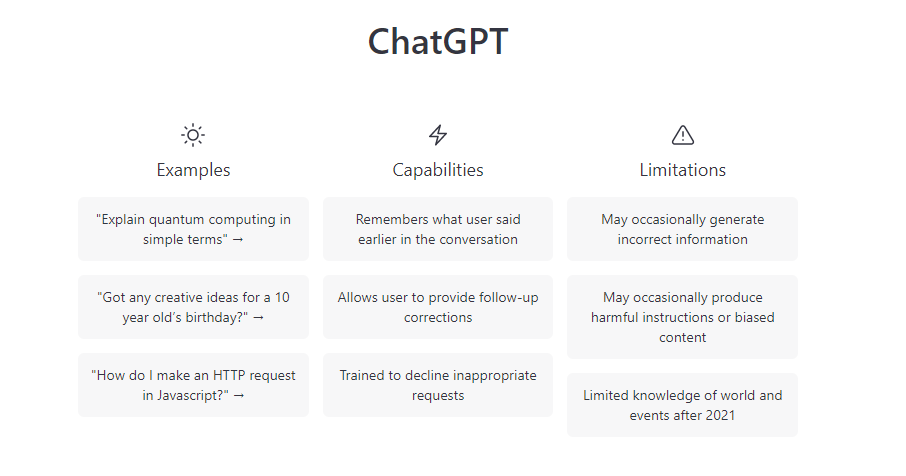
Does GPT have the ability to work on the API?
Yes, GPT can be accessed through an API (Application Programming Interface). OpenAI provides an API for GPT-3 that allows developers to send requests to the model and receive generated text in response. The API can be integrated into various applications and used for tasks such as language translation, text completion, and question answering.
The OpenAI API is available through the OpenAI GPT-3 service, which is a cloud-based platform that allows developers to access the GPT-3 model and use its capabilities without having to host the model themselves. The service provides a simple RESTful interface for interacting with the model, and developers can use various programming languages to access the API, such as Python, Node.js, Ruby, and more.
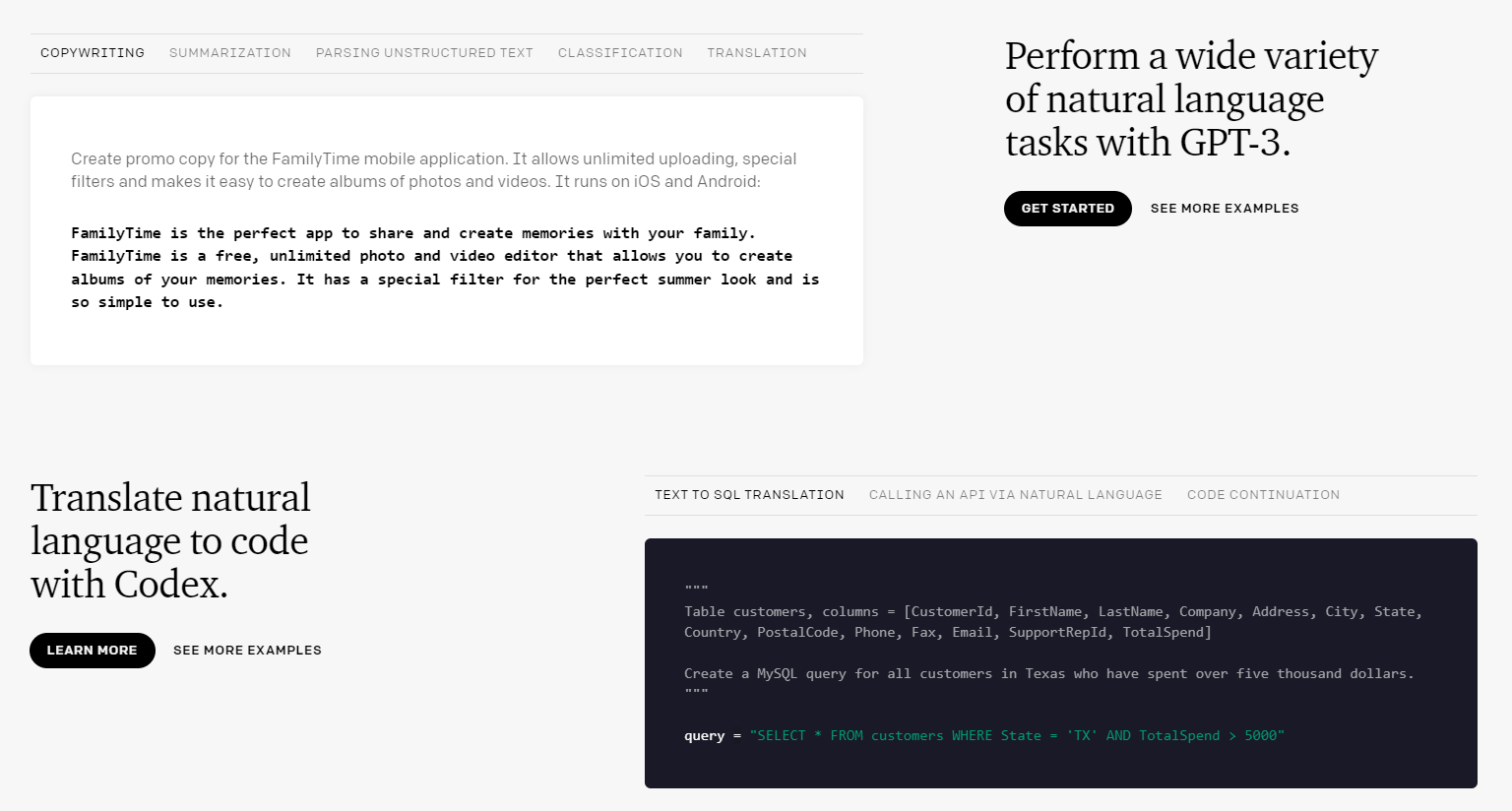
Sample code for send request to GPT Api
This code uses the cURL library to send a POST request to the GPT-3 API endpoint, passing the prompt text and the API key in the request headers. The API returns a JSON response, which is decoded and the generated text is printed. The temperature parameter is used to adjust the randomness of the generated text, with lower values resulting in more conservative completions and higher values resulting in more adventurous completions.
You should replace YOUR_API_KEY_HERE with your OpenAI API key, obtained after signing up to OpenAI.
Note that this is just an example and you will need to make adjustments according to your specific use case.
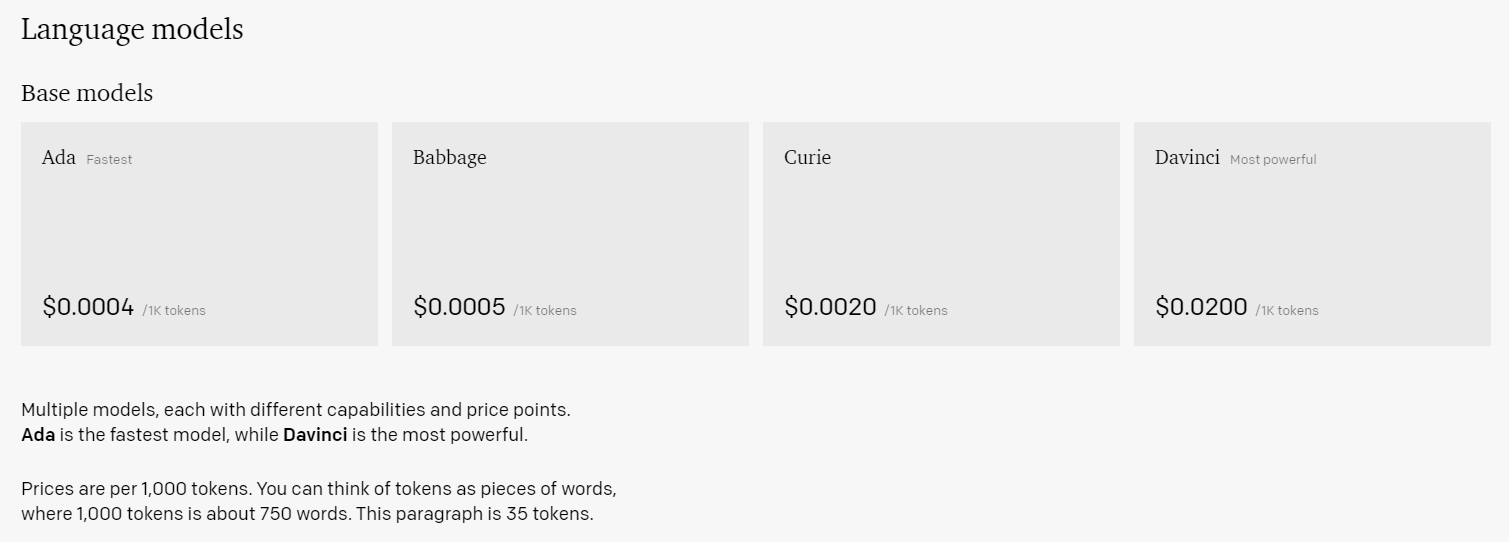
Where you can get key for GPT Api?
You can get an API key for the OpenAI GPT-3 API by signing up for an account on the OpenAI website.
You can sign up for free, but access to the GPT-3 API is currently offered on a limited, paid basis. Once you have created an account, you will be able to generate an API key that can be used to authenticate your requests to the API.
You will need to visit OpenAI website, create an account and then you will be able to generate an API key by visiting the dashboard or settings page once you are logged in, you will be able to see the option to create a new API key.
You should keep your API key secure and not share it with anyone else, as it allows access to your OpenAI account and the resources associated with it.